HoloMedicine® Patient Viewer for education brings patient-specific imaging data into spatial computing environments—enabling intuitive interaction with multi-planar reconstructions and spatial renderings of medical data (DICOM). Now available on Meta headsets and designed for compatibility across XR platforms, the application supports fast data access, passthrough mode, real-time color adjustments, and planning tools such as navigated cutting planes and crosshair projection—synchronized between 2D and 3D views for a seamless multimodal experience.
Designed with clinical practice in mind, it combines powerful functionality with a user-friendly interface, making it easy to navigate complex imaging—whether during tumor board-style discussions, simulation of surgical planning and patient case reviews.
Designed for real-world scenarios from case reviews to education, HoloMedicine® Patient Viewer adapts to your clinical, academic, and research needs.
Quickly load patient imaging data and explore detailed anatomy in 2D and 3D using intuitive tools like navigated cutting planes and synchronized crosshair-linked views. Understand anatomical relationships, identify regions of interest, and prepare for in-depth case discussions in a spatial environment.
Present and review complex cases in an immersive, spatial workspace. Navigate multimodal medical data in real time, enabling structured discussion across disciplines.
Use real imaging data to educate students, residents, or patients. Visualize pathology, anatomy, or procedural context in an interactive 3D space that enhances understanding and engagement—whether in lecture halls or consultation rooms.
Leverage AI-powered tools to explore medical imaging beyond traditional viewers. HoloMedicine® Patient Viewer will support a hybrid rendering approach that combines original DICOM data with overlaid AI segmentations—viewable in both 2D and 3D.
Disclaimer: HoloMedicine® Patient Viewer is not a medical device and must not be used for diagnosis or treatment. It is not intended for clinical use or decision-making in patient care. The application is intended for educational, research, communication, and illustration purposes only.
View high-resolution axial, sagittal, and coronal slices using intuitive navigation. Scroll through image stacks, zoom, pan, and reset views effortlessly. Crosshair projection links slice positions across planes, enabling precise anatomical orientation and correlation. Users can also adjust grayscale contrast dynamically to highlight different tissue types through real-time color and brightness control.

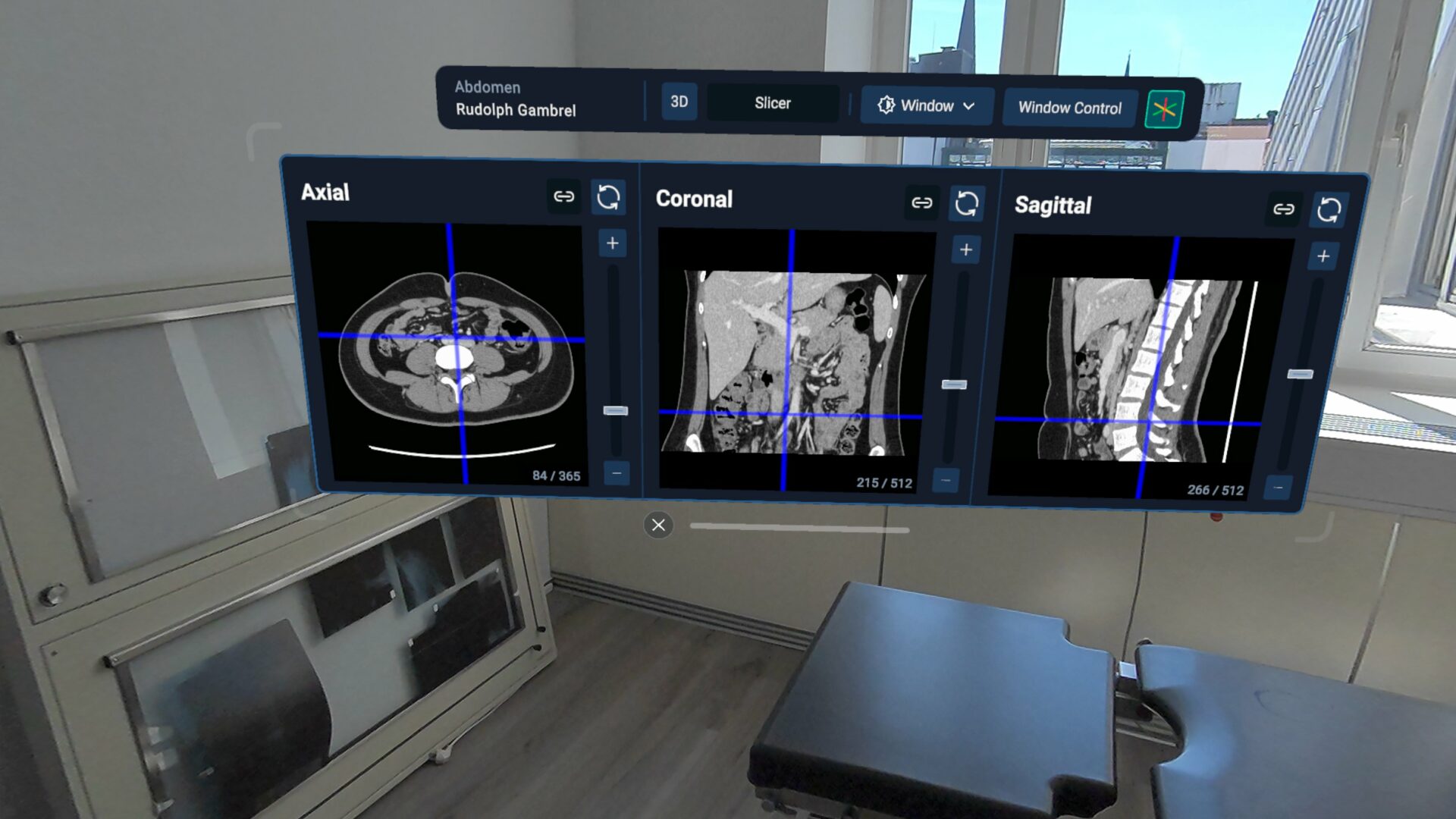
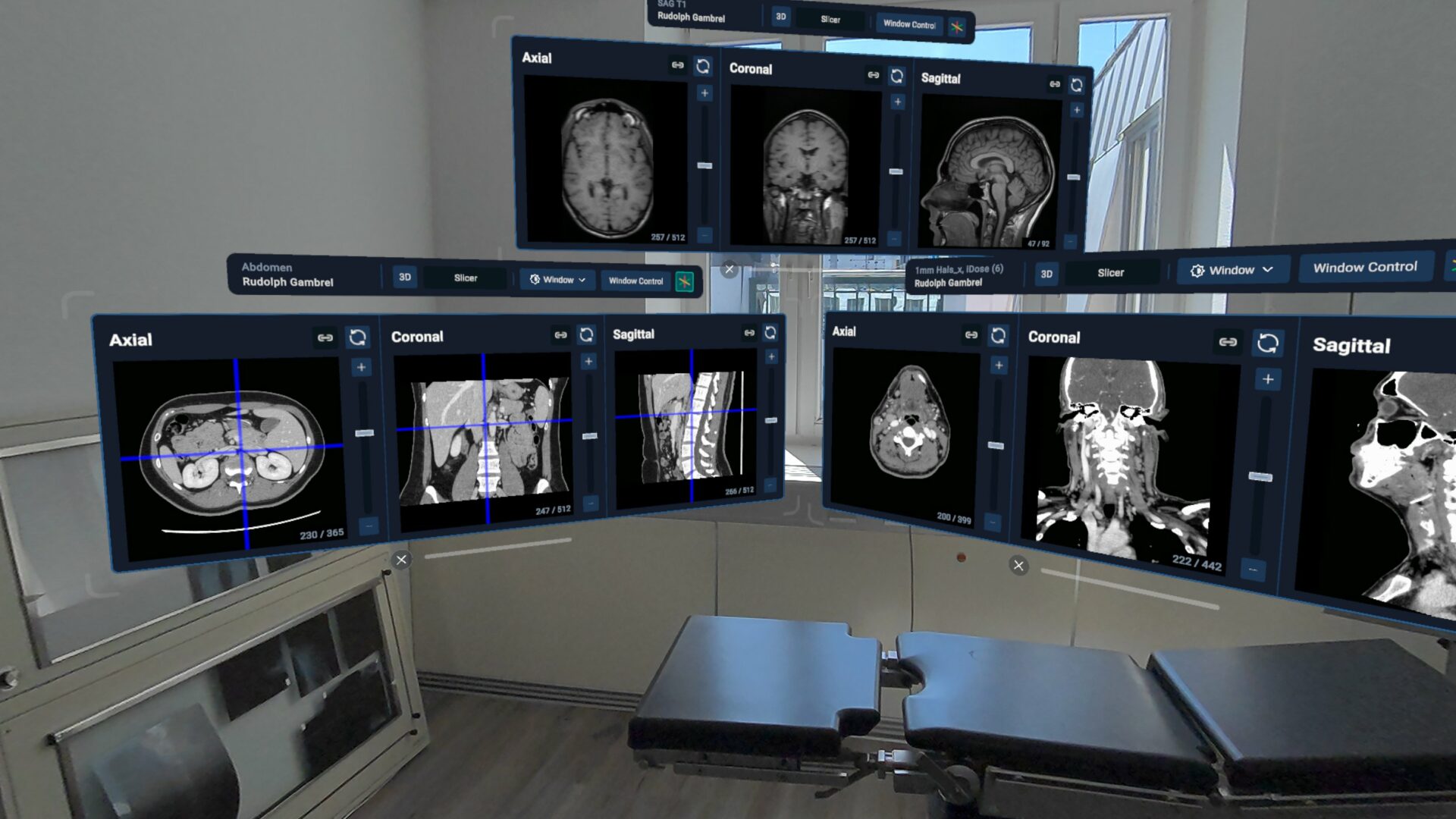
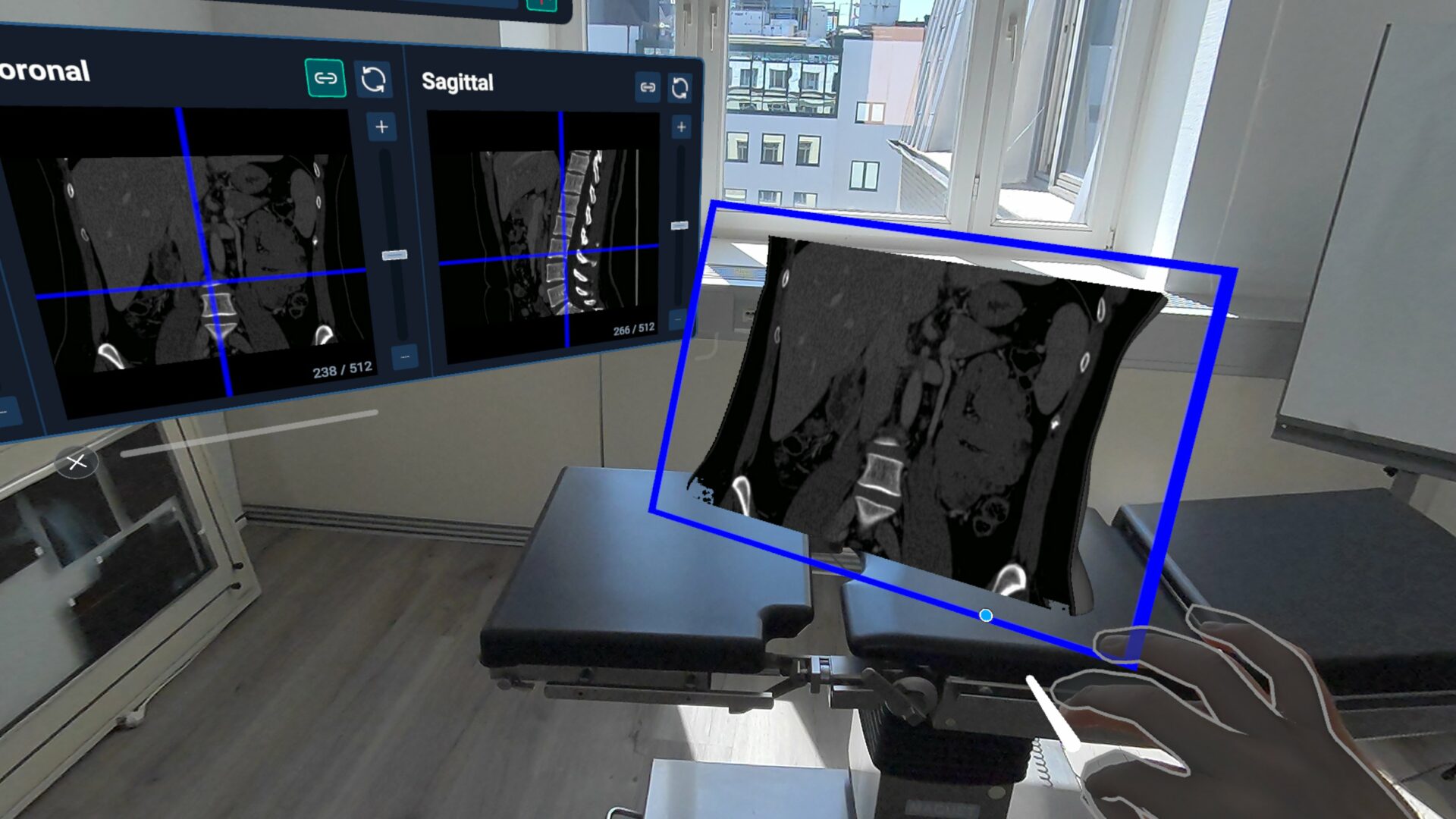
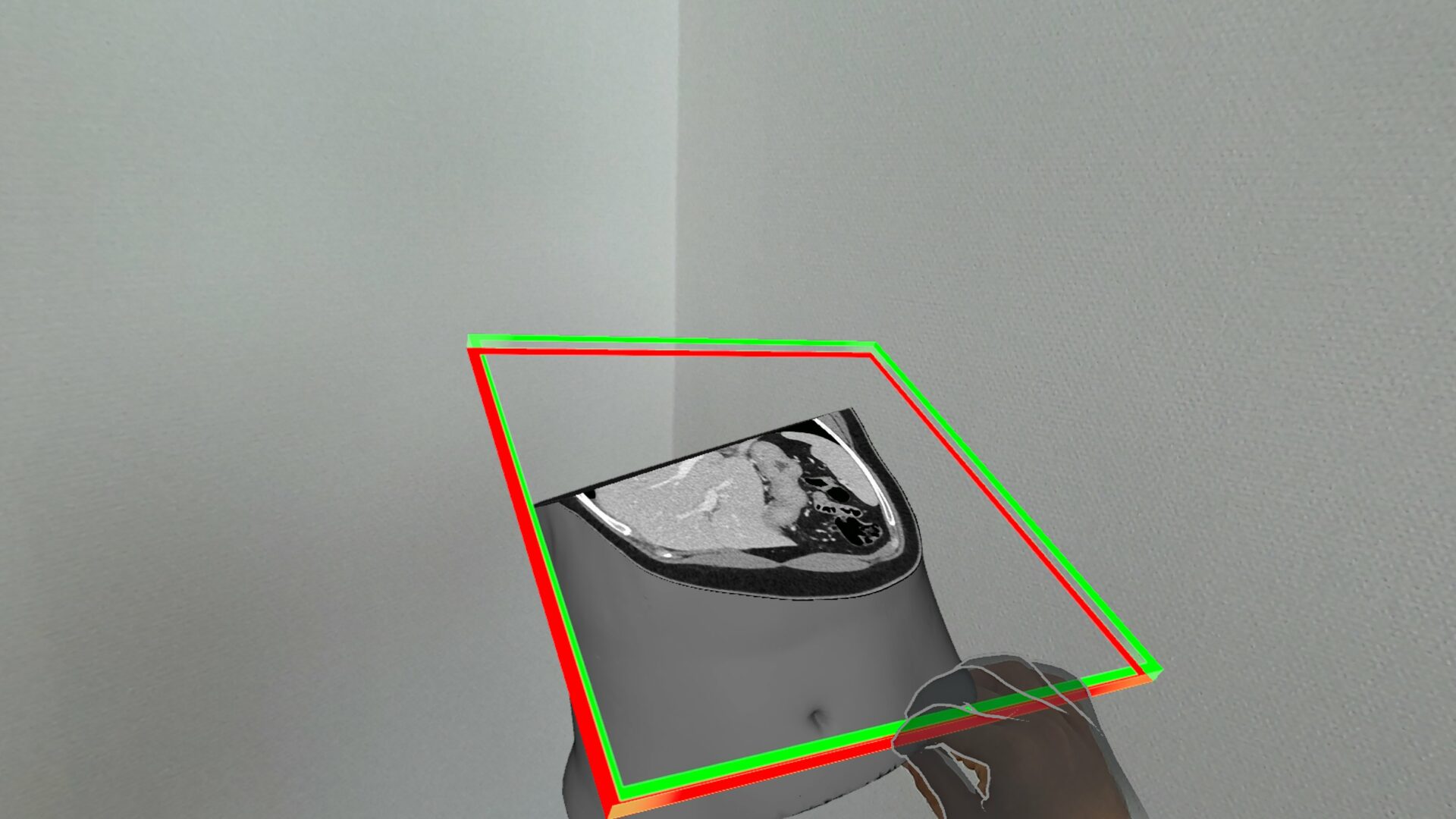
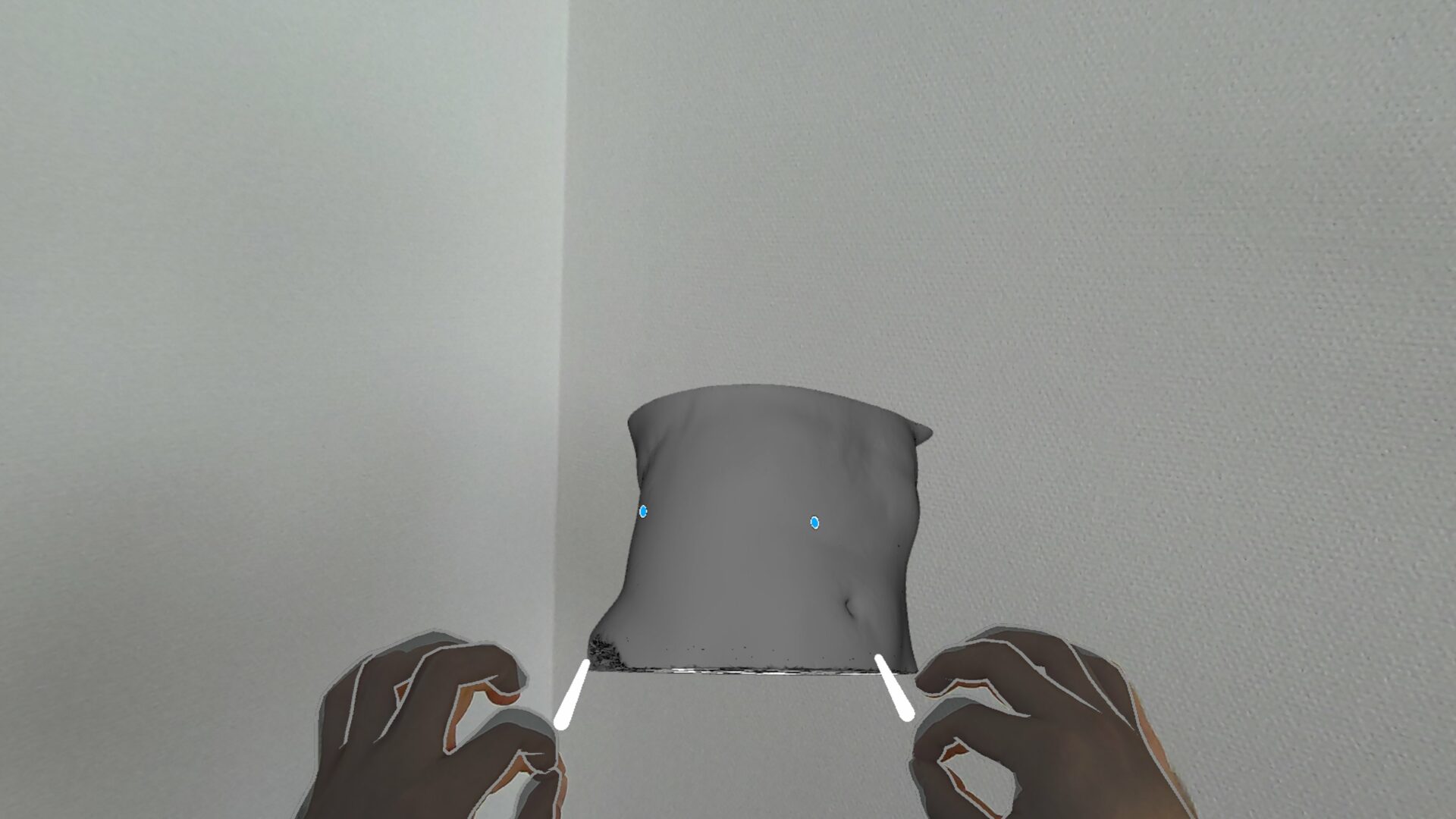
Visualize patient-specific anatomy in full 3D using high-fidelity spatial rendering. Rotate, move, and scale datasets freely, and use cutting planes—aligned to anatomical directions or positioned freely—to inspect internal structures from any angle.
Display AI-generated anatomical segmentations alongside original DICOM data in both 2D and 3D.
Join live sessions with remote colleagues for tumor board–style case discussions. Share views, annotations, and data in real time in a synchronized virtual environment.
| Feature | Meta Quest 3 | Meta Quest 3S | Meta Quest Pro |
|---|---|---|---|
| Processor | Snapdragon XR2 Gen 2 | Snapdragon XR2 Gen 2 | Snapdragon XR2 Gen 1 |
| RAM | 8 GB | 8 GB | 12 GB |
| Storage Options | 512 GB | 128 G, 256 GB | 256 GB |
| Display Resolution | 2064 x 2208 pixels per eye | 1832 x 1920 pixels per eye | 1800 x 1920 pixels per eye with local dimming |
| Lenses | Pancake lenses | Fresnel lenses | Pancake lenses |
| Field of View | 110° horizontal 96° vertical | 96° horizontal 90° vertical | 106° horizontal 96° vertical |
| Refresh Rate | 90Hz (default) Up to 120Hz (experimental) | 90Hz | 90Hz |
| Passthrough | Full-color RGB camera | Full-color RGB camera | Full-color with high fidelity |
| Depth Sensor | Yes | No | Yes |
| IPD Adjustment | 53-75 mm precise adjustment | 3-step adjustment (58mm, 63mm, 68mm) | Continuous adjustment |
| Battery Life | ~2.2 hours | ~2.2 hours | 1.5-2 hours |
| Weight | 515g | 514g | 722g |
| Controllers | Touch Plus controllers | Touch Plus controllers | Touch Pro controllers |
| Connectivity | Wi-Fi 6E, Bluetooth 5.2 | Wi-Fi 6E, Bluetooth 5.2 | Wi-Fi 6, Bluetooth 5.2 |